| ☰ See All Chapters |
Attribute Selector in Puppeteer
Attribute selector is used when we have an attribute used only once in a tag. The standard syntax for attribute selector expression is
tagName[attributeName='attributeValue']
If puppeteer identifies more than one matching element, then the first matching element will be located.
Attribute Selector in Puppeteer Example:
Following are the 4 different ways of writing attribute selector expression for below mentioned input tag
<input type=“text” id=“testID” class=“inputText” value= “firstName” >
input[type='text']
input[id='testID']
input[class='inputText']
input[value='firstName']
While deriving attribute selector expression, we can use either one attribute or multiple attributes till we found unique matching element on the web page.
e.g.: input[type=’text’][id=’testID’][class=’inputText’][value=’firstName’]
selector.ts
import { launch, Page } from 'puppeteer'; example(); async function example() { const browser = await launch({headless : false}); const page = await browser.newPage(); await page.setViewport({ width: 1366, height: 768}); await page.goto('https://www.tools4testing.com/contents/selenium/testpages/registration-form-testpage'); await enterLastName(page); //wait for some time before closing, specify time in milliseconds await wait(5000);
//Close browser await browser.close(); } //Attribute selector async function enterLastName(page: Page) : Promise<void> { const lastName = await page.$("input[name='lastname']"); //we can use either one attribute or multiple attributes till we found unique matching element on the web page. //const lastName = await page.$("input[name='lastname'][type='text']"); await lastName.focus(); await lastName.type("Manjunatha"); } //wait if needed async function wait(time) { return new Promise(function(resolve) { setTimeout(resolve, time) }); } |
Click here to learn to execute puppeteer example using typescript
You can write the script and test above example using our below Test Page
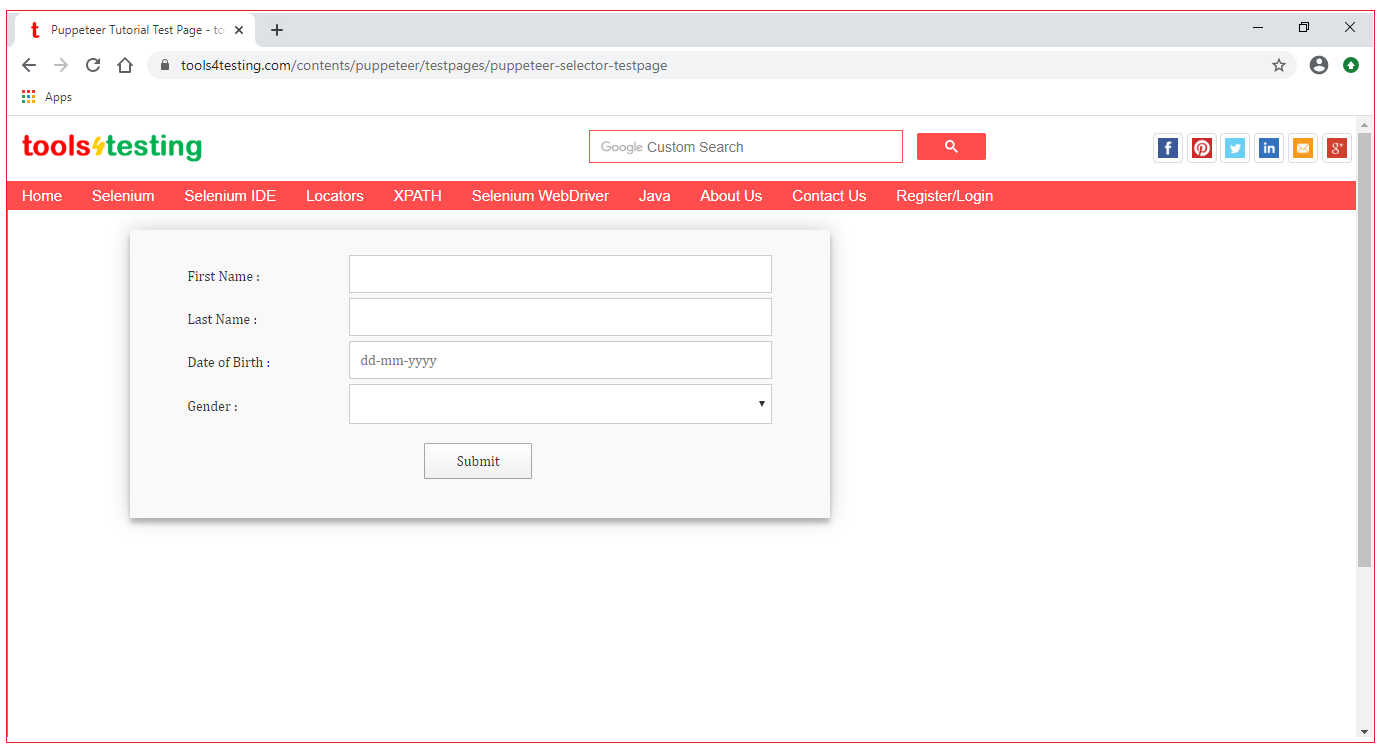
All Chapters

