| ☰ See All Chapters |
ID Selector in Puppeteer
According to World Wide Web Consortium (W3C) ID’s are unique for each element so it is easy way to locate elements using ID selector. ID selectors are the fastest out of all selectors. Many say that ID selectors are safest selectors, this is not true, because developers may use duplicate ID’s and as browsers do allow bypassing W3C rule. While populating list and tables developers sometimes use same ID’s for all the items in list.
Syntax | Example |
#value of id attribute | #firstname |
selector.ts
import { launch, Page } from 'puppeteer'; example(); async function example() { const browser = await launch({headless : false}); const page = await browser.newPage(); await page.setViewport({ width: 1366, height: 768}); await page.goto('https://www.tools4testing.com/contents/selenium/testpages/registration-form-testpage'); await enterFirstName(page); //wait for some time before closing, specify time in milliseconds await wait(5000); //Close browser await browser.close(); } //id selector async function enterFirstName(page: Page) : Promise<void> { const firtName = await page.$("#firstname"); await firtName.focus(); await firtName.type("Manu"); } //wait if needed async function wait(time) { return new Promise(function(resolve) { setTimeout(resolve, time) }); } |
Click here to learn to execute puppeteer example using typescript
You can write the script and test above example using our below Test Page
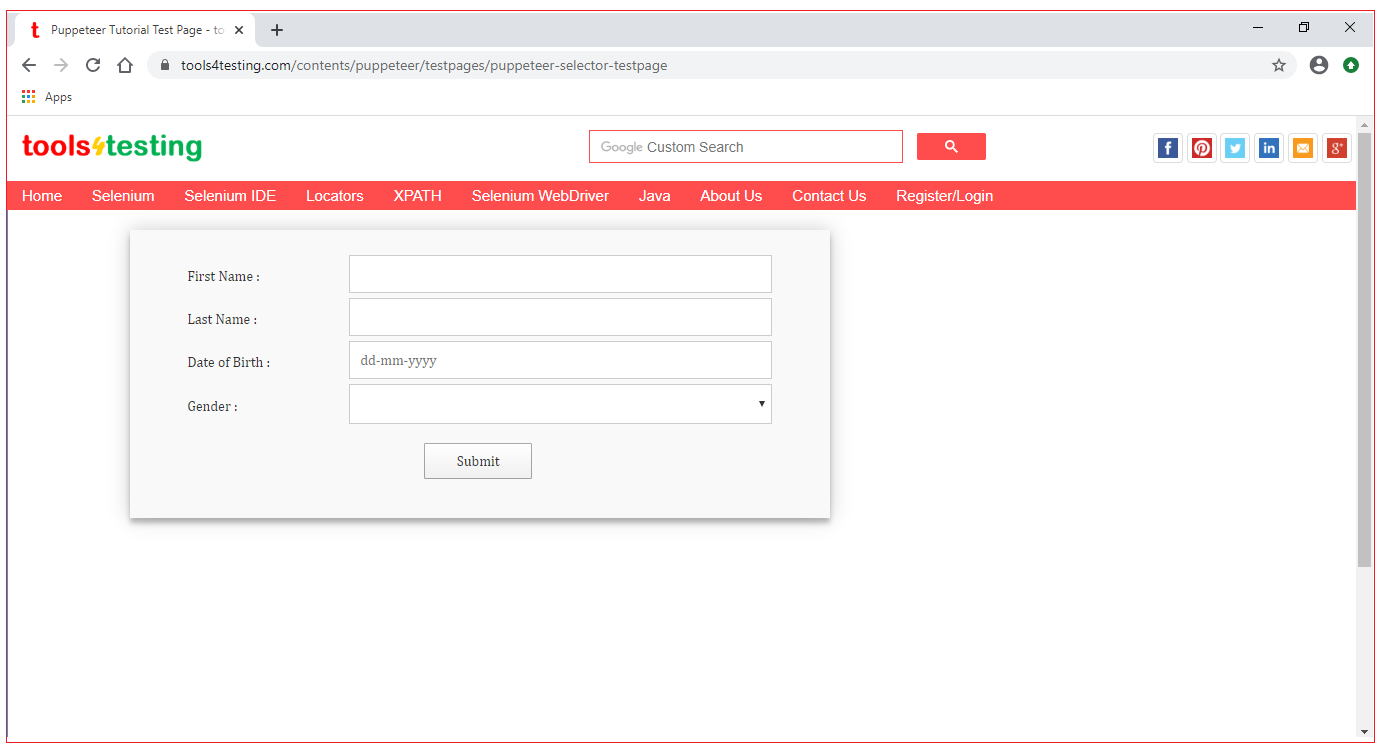
All Chapters

