| ☰ See All Chapters |
Selenium relative xpath using starts with function
We use starts-with() function to identify those elements whose text value starts with some specified value.
Syntax:
//tagname[starts-with(text(),'text value of the tag')]
Comparison between contains() and starts-with() functions considering below sample html code
<html> </head> <body> <table align="center" width=90% cellspacing="2" cellpadding="2" > <tr> <td>Row 1 : </td> <td><span>welcome to www.tools4testing.com</span></td> </tr> <tr> <td>Row 2 : </td> <td><span>you are welcome !</span></td> </tr> </table> </body> </html> |
Relative xpath | Matching Element |
//span[starts-with(text(),'welcome')] | Row 1 Span |
//span[contains(text(),'welcome')] | Both Row1 and Row 2 Span |
You can write the script and test these using our Test Page
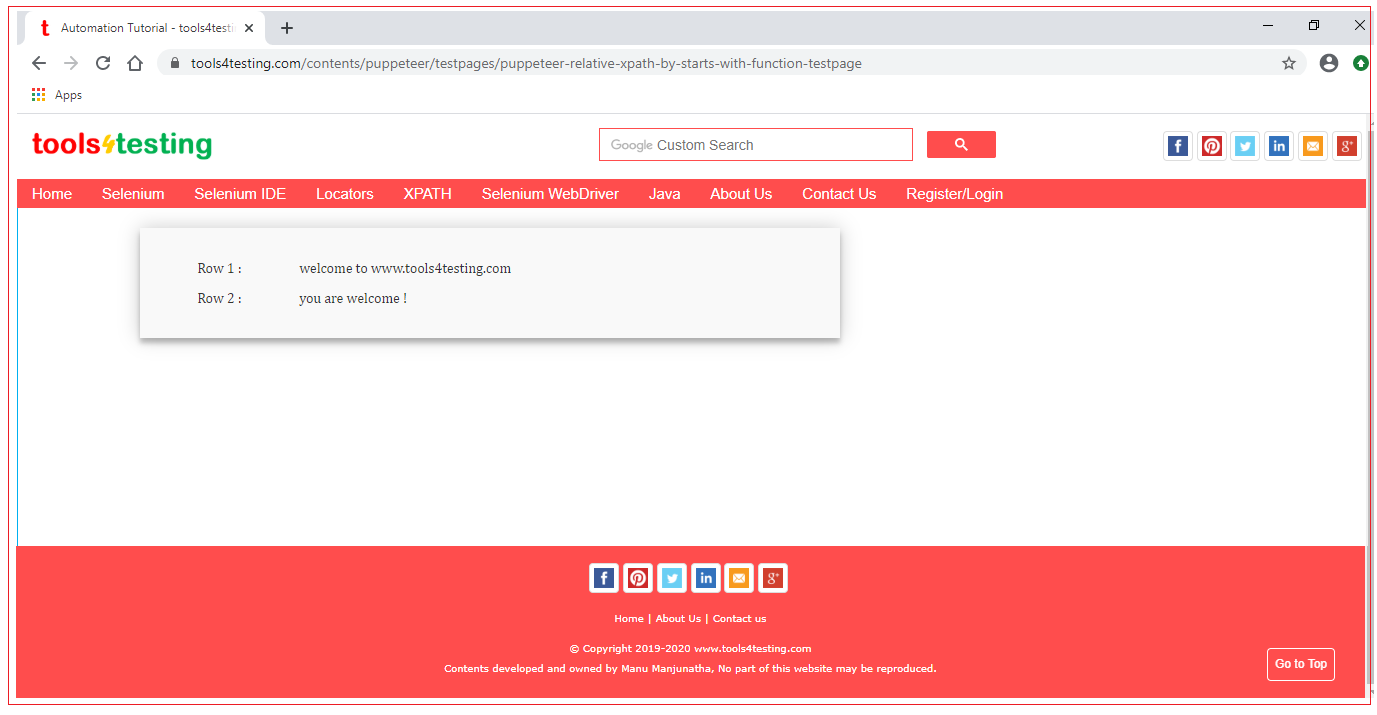
import { launch, Page } from 'puppeteer'; example(); async function example() { const browser = await launch({headless : false}); const page = await browser.newPage(); await page.setViewport({ width: 1366, height: 768}); await page.goto('https://www.tools4testing.com/contents/puppeteer/testpages/puppeteer-relative-xpath-by-contains-testpage'); await testXpath(page); //wait for some time before closing, specify time in milliseconds await wait(5000); //Close browser await browser.close(); }
async function testXpath(page: Page) : Promise<void> { const element = (await page.$x("//span[contains(text(),'welcome')]"))[0]; element.click(); }
//wait if needed async function wait(time) { return new Promise(function(resolve) { setTimeout(resolve, time) }); } |
Click here to learn to execute puppeteer example using typescript
All Chapters

