| ☰ See All Chapters |
Class Selector in Puppeteer
Class selector helps in locating element defined through the class attribute. Most of the times same css class will be used for many elements. If in case class is used only with one element, it can be used for class locator. If Multiple elements on the web page have same class, in such case puppeteer always locates the first matching element.
Syntax | Example |
.value of class attribute | .datePicker |
selector.ts
import { launch, Page } from 'puppeteer'; example(); async function example() { const browser = await launch({headless : false}); const page = await browser.newPage(); await page.setViewport({ width: 1366, height: 768}); await page.goto('https://www.tools4testing.com/contents/selenium/testpages/registration-form-testpage');
await enterDateOfBirth(page); //wait for some time before closing, specify time in milliseconds await wait(5000); //Close browser await browser.close(); }
//Class selector async function enterDateOfBirth(page: Page) : Promise<void> { const dob = await page.$(".datePicker"); await dob.focus(); await dob.type("01-01-2020"); } //wait if needed async function wait(time) { return new Promise(function(resolve) { setTimeout(resolve, time) }); } |
Click here to learn to execute puppeteer example using typescript
You can write the script and test above example using our below Test Page
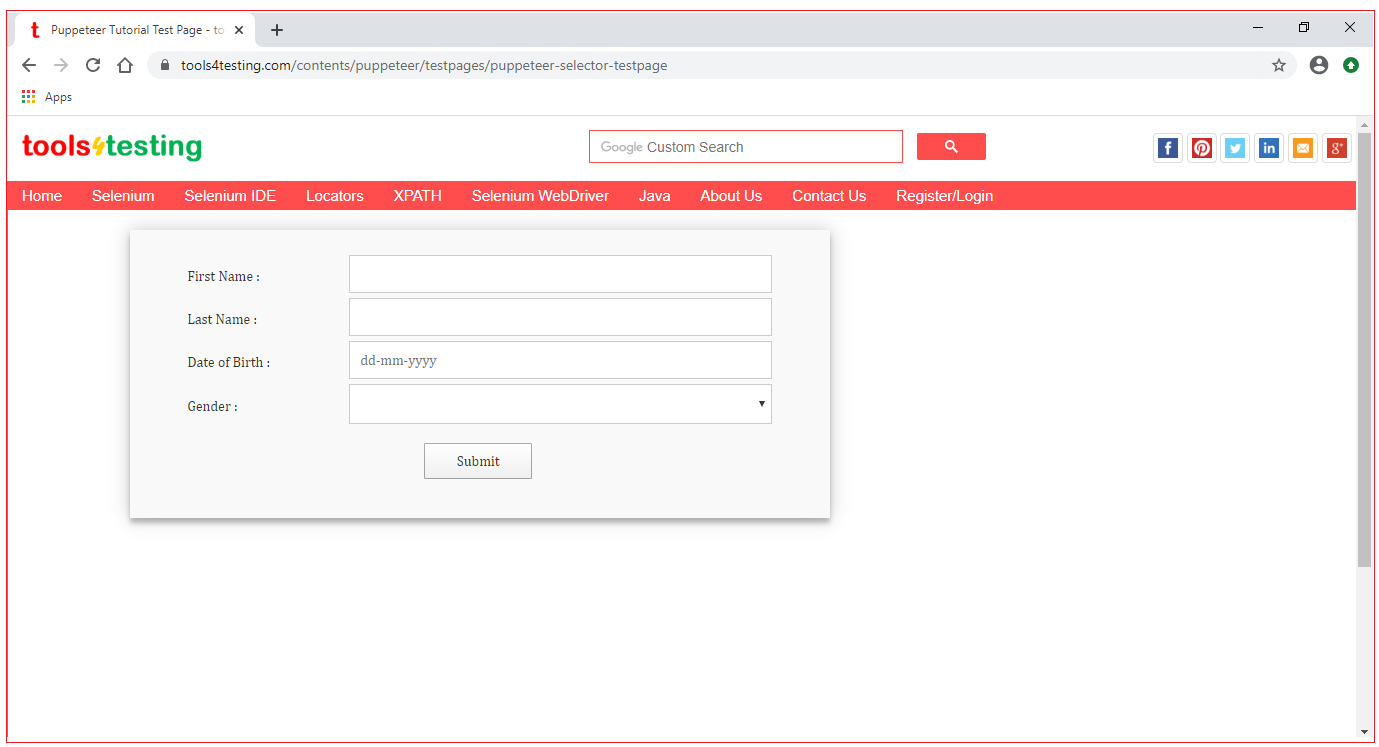
All Chapters

