| ☰ See All Chapters |
How to get data from web element in selenium WebDriver
Selenium WebDriver provide the below list of methods to read the web element data.
getText
getAttribute
getCSSValue
getLocation
getSize
getTagName
getPageSource
getText
getText() method returns the text content inside the tag. We can apply "contains()","startsWith()", and "endsWith()" on the extracted text to perform any conditional check.
String text = driver.findElement(By.id("welcomeMessage")).getText();
assertTrue(text.contains("color"));
assertTrue(text.startsWith("Click on"));
assertTrue(text.endsWith("will change"));
getAttribute
getAttribute() method returns the value of attribute of the element.
String classAttribute = driver.findElement(By.id("date")).getAttribute("class");
getCSSValue
getCSSValue returns the value of a specified style attribute.
driver.findElement(By.id("date")).getCssValue("width");
getLocation
getLocation() method is used to get the relative position of an element relative to the top-left corner of the web page of which the (x, y) coordinates are assumed as (0, 0). This method returns the position in the form of Point object.
getX() and getY() methods of Point object then returns the position. This method can be of used if a test script tries to validate the layout of a web page and method can be used with all WebElements.
Point point = driver.findElement(By.id("yourname")).getLocation();
point.getX();
point.getY();
getSize
getSize() method returns the width and height of the WebElement in the form of Dimension object. getWidth() and getHeight() methods of Dimension object are then used to get the width and height. This method can be used on all WebElements.
Dimension dimension = driver.findElement(By.id("yourname")).getSize();
dimension.getWidth();
dimension.getHeight();
getTagName
getTagName() method is used to get the tag name of the WebElement. This method can be used on all WebElements.
driver.findElement(By.id("welcomeMessage")).getTagName();
getPageSource
getPageSource() method is used to get the complete page text source. So, this method returns the complete html code that is rendering the page.
System.out.println(pageSource);
You can write the script and test these using our Test Page
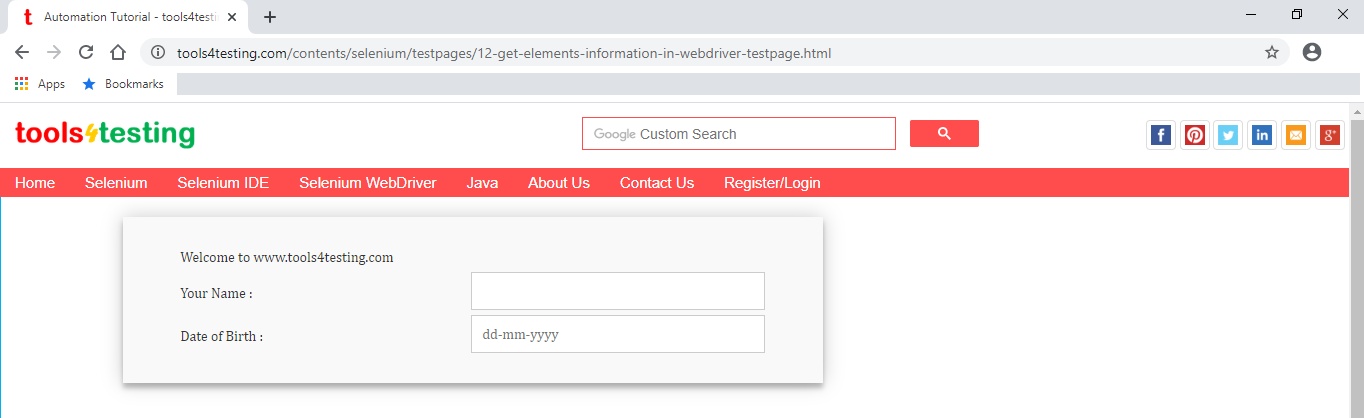
import org.openqa.selenium.By; import org.openqa.selenium.Dimension; import org.openqa.selenium.Point; import org.openqa.selenium.WebDriver; import org.openqa.selenium.chrome.ChromeDriver;
public class Example {
public static void main(String[] args) {
// configure chromedriver System.setProperty("webdriver.chrome.driver", "F:\\My_Programs\\Selenium\\ChromeDriver\\chromedriver.exe");
WebDriver driver = new ChromeDriver();
// Launch website driver.get("https://www.tools4testing.com/contents/selenium/testpages/12-get-elements-information-in-webdriver-testpage");
String text = driver.findElement(By.id("welcomeMessage")).getText(); System.out.println("Text value: " + text);
String tagName = driver.findElement(By.id("welcomeMessage")).getTagName(); System.out.println("Tag Name: " + tagName);
String width = driver.findElement(By.id("date")).getCssValue("width"); System.out.println("width: " +width);
String classAttribute = driver.findElement(By.id("date")).getAttribute("class"); System.out.println("classAttribute: " + classAttribute);
Dimension dimension = driver.findElement(By.id("yourname")).getSize(); System.out.println("with dimension: " + dimension.getWidth()); System.out.println("height dimension: " + dimension.getHeight());
Point point = driver.findElement(By.id("yourname")).getLocation(); System.out.println("X location: " + point.getX()); System.out.println("Y location: " + point.getY());
String pageSource = driver.getPageSource(); System.out.println("----------------------Page Source---------------------"); System.out.println(pageSource);
//wait some time before closing try { Thread.sleep(7000); } catch (InterruptedException ie) { }
//close the driver driver.quit(); } }
|
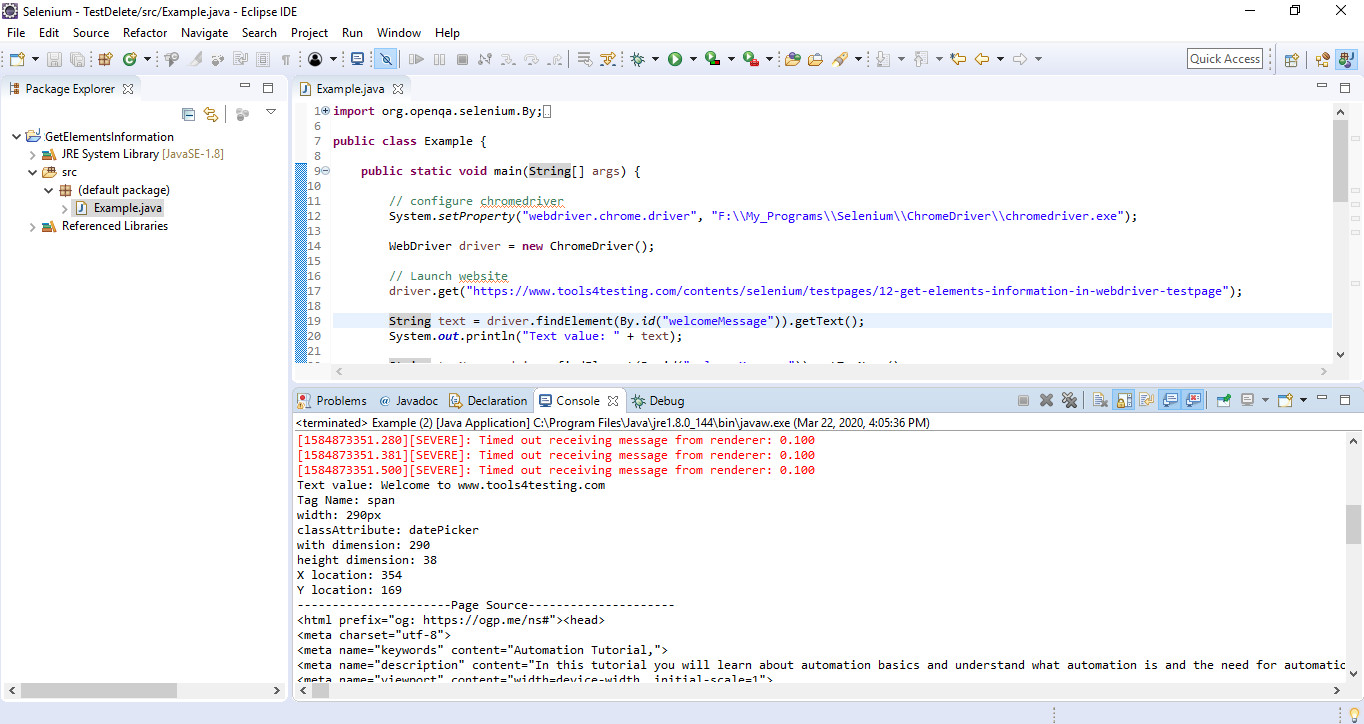
All Chapters

