| ☰ See All Chapters |
How to Install Selenium IDE - Steps To Install Selenium IDE
In this tutorial you will learn the steps to install selenium IDE as an extension to Firefox browser. Selenium IDE is available only for Firefox and Chrome as plug-in. Before this selenium IDE installation, please download and install firefox browser if not installed. Both chrome and firefox browsers are open source freely available softwares. Selenium IDE installation is simple five step process, follow the below steps to install Selenium IDE to firefox browser.
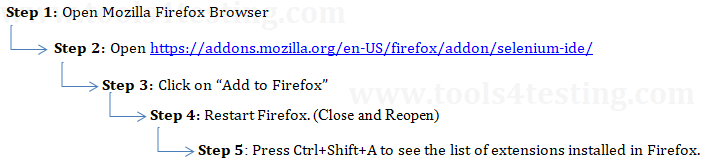
Step 1: Open Mozilla Firefox Browser
Step 2: Open https://addons.mozilla.org/en-US/firefox/addon/selenium-ide/
Step 3: Click on “Add to Firefox”
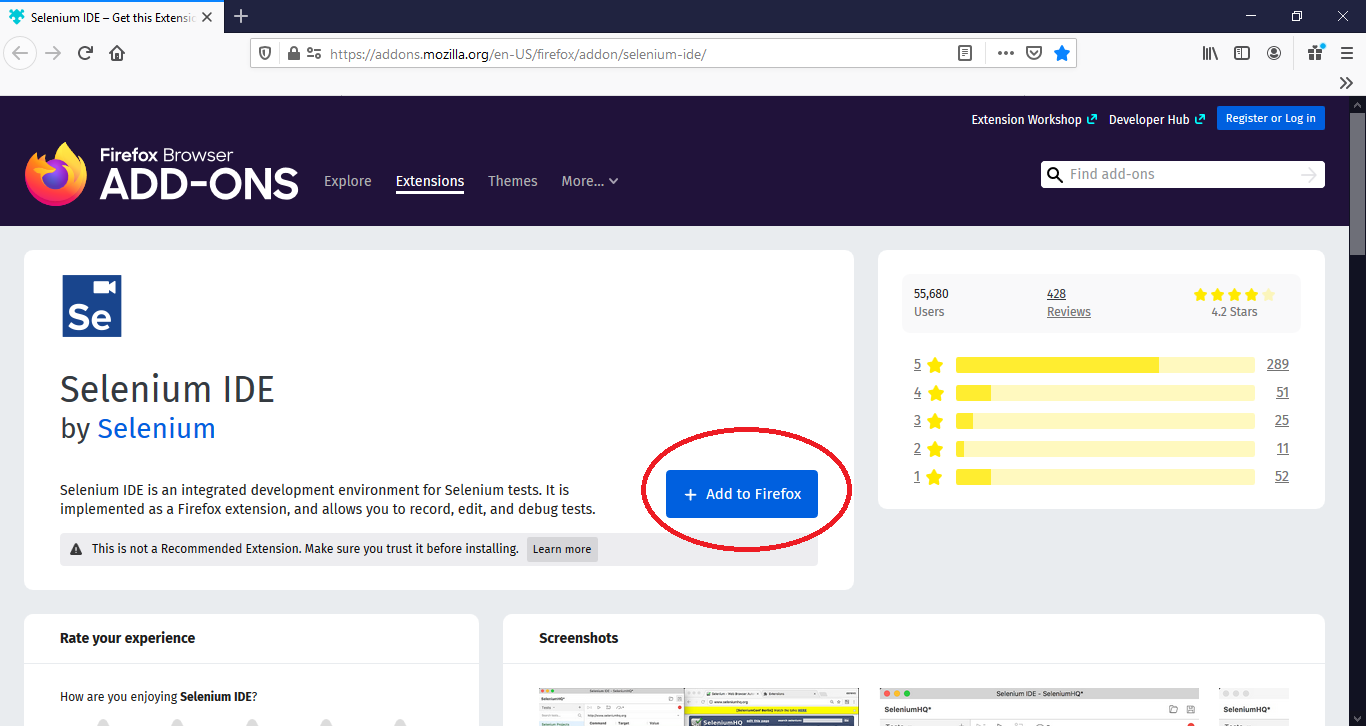
Step 4: Restart Firefox. (Close and Reopen)
Step 5: After Firefox reboots you will find the Selenium-IDE listed under the Firefox Extensions. Press Ctrl+Shift+A to see the list of extensions installed in Firefox.
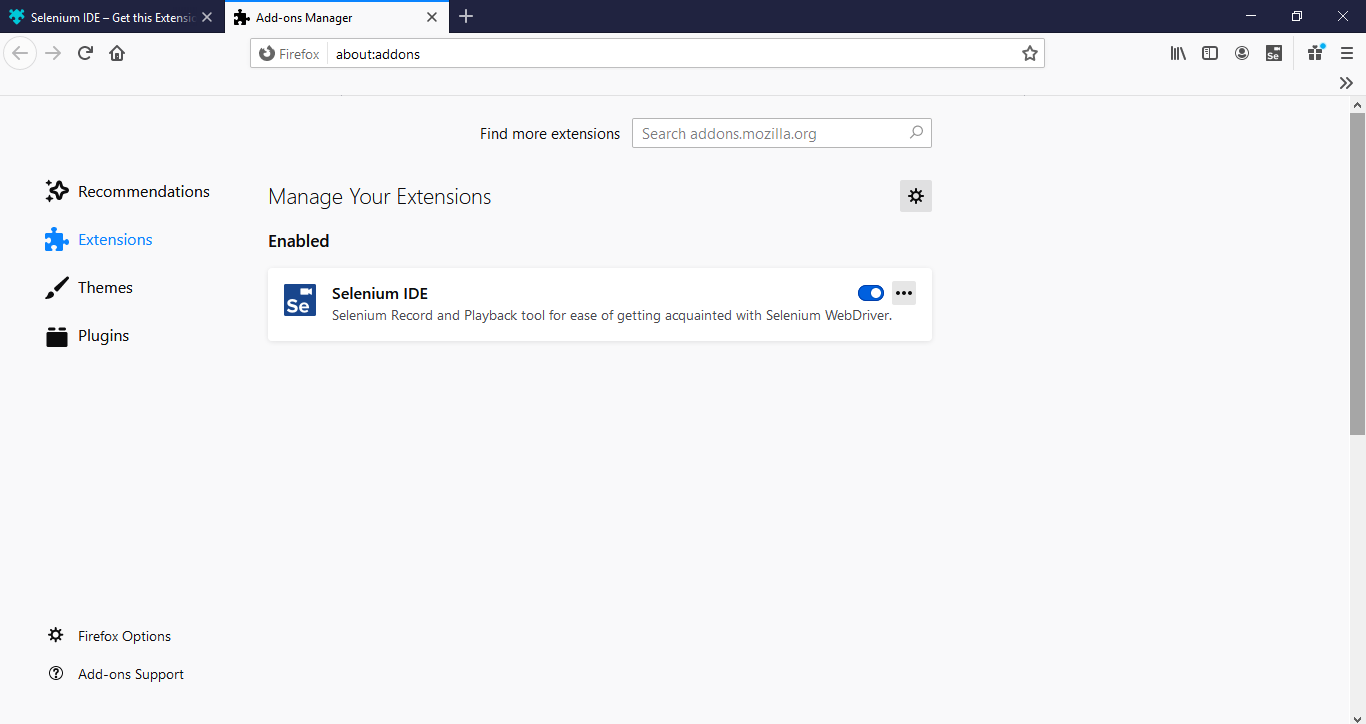
All Chapters

