| ☰ See All Chapters |
Export selenium IDE test case to webdriver
From selenium IDE we can export the recorded test cases to java junit web driver code. When you mouse over on the recorded test case, menu icon becomes visible (kebab icon). Click on menu icon and select Export option.
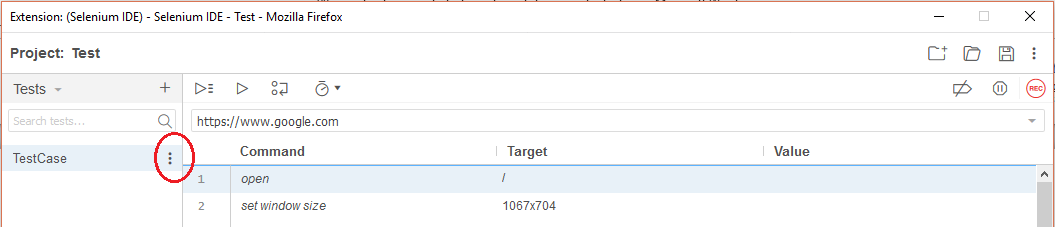
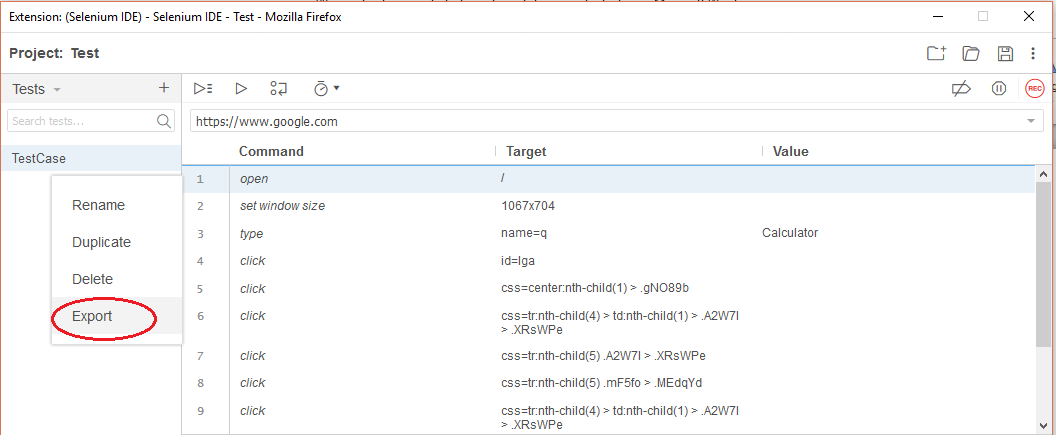
A dialog box opens to select the language to export the test case. You can see, Selenium supports export as C#, Python and Ruby languages as well. We are selecting Java Junit option.
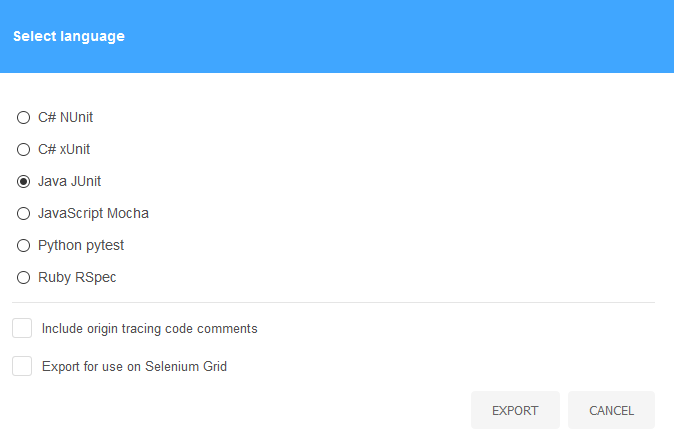
Save it as TestCaseTest, You will notice that the script is saved as TestCaseTest.java file. Try to open the script you have saved in an editor like NotePad++. We will learn and understand this code in later web driver chapters.
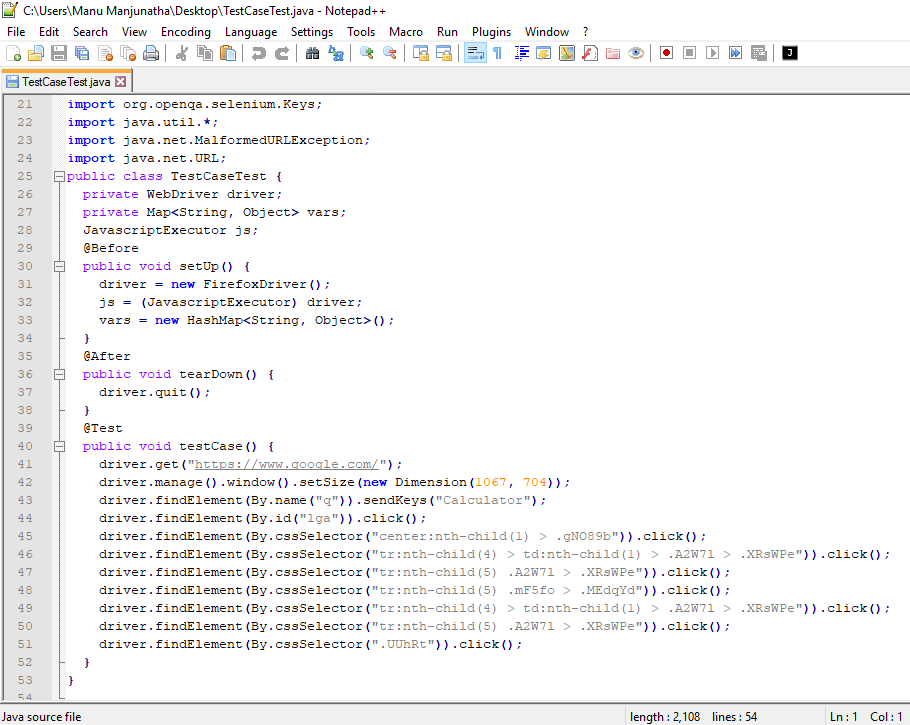
All Chapters

