| ☰ See All Chapters |
Selenium relative xpath using contains function - XPath contains(text)
In the html code of an element, if the attribute value or the text is changing partially, then use contains() function to identify the element. In order to use contains() function, the element should have either attribute value or text value. We use contains() function when the text value is very lengthy or the attribute value is very lengthy.
Syntax:
//tagname[contains(@attributeName,'attributeValue')]
//tagname[contains(text(),'text value of the tag')]
Few examples for relative xpath using contains() function for the below sample html code
<html> </head> <body> <table align="center" width=90% cellspacing="2" cellpadding="2" > <tr> <td>Row 1 : </td> <td><input type="text" id="xyz"></td> </tr> <tr> <td>Row 2 : </td> <td><input type="text" name="lmn"></td> </tr> <tr> <td>Row 3 : </td> <td><button type="button">www.tools4testing.com</button></td> </tr> <tr> <td>Row 4 : </td> <td><button type="button">www.java4coding.com</button></td> </tr> </table> </body> </html> |
Relative XPath expressions using contains () | Matching Element |
xpath=//input[contains(@id,'xyz')] | Row 1 Input |
xpath=//input[contains(@name,'lmn')] | Row 2 Input |
xpath=//button[contains(text(),'www.tools4testing.com')] | Row 3 Button |
xpath=//button[contains(text(),'www.java4coding.com')] | Row 4 Button |
You can write the script and test these using our Test Page
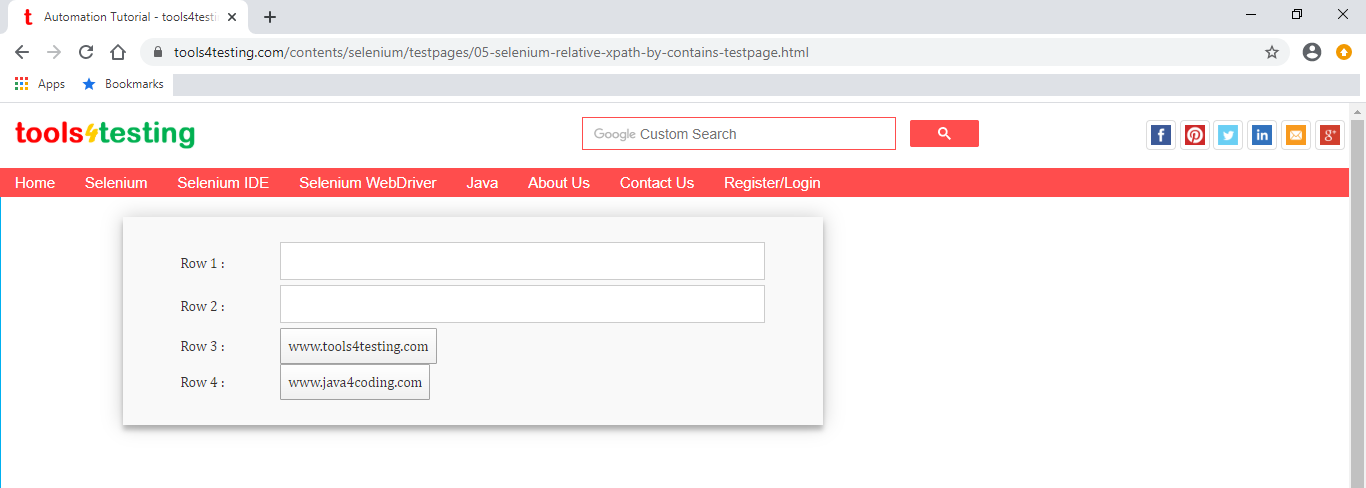
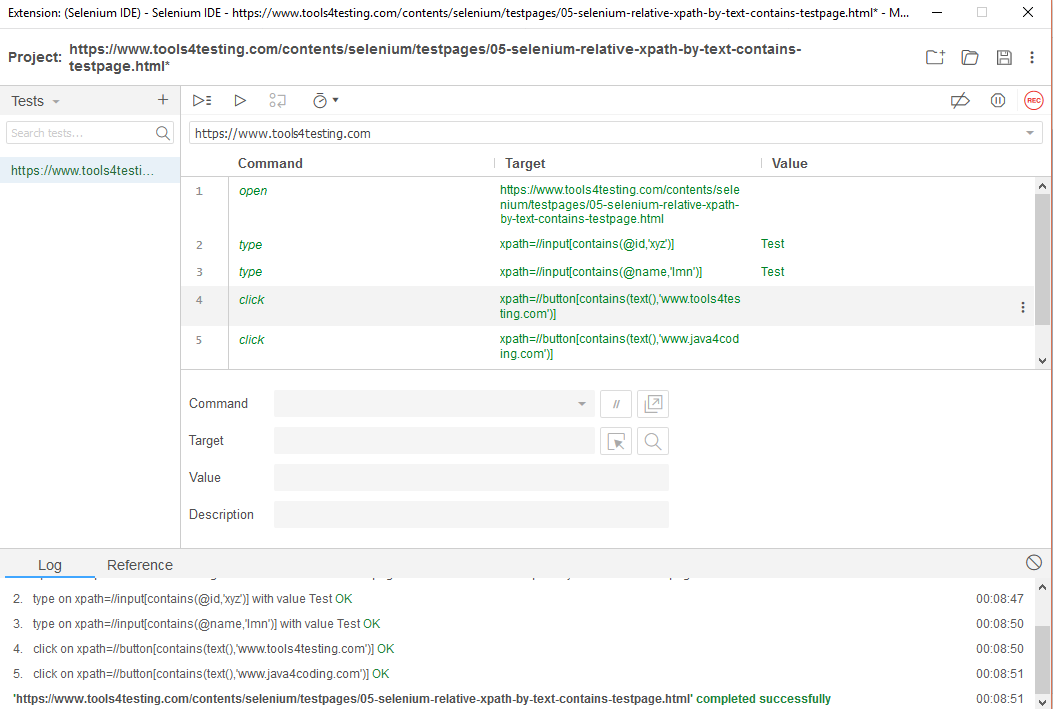
All Chapters

